NAV 2013 Web Client Architecture Considerations Scenario
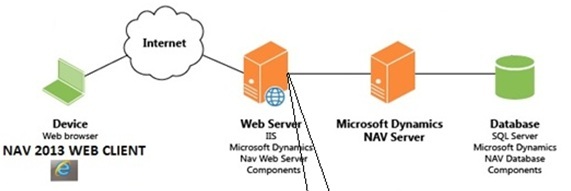
NAV WEB CLIENT (BROWSERS ISSUES)
The browser
must be able to install the Report Viewer ActiveX control to be able to print.
Fully Supported:
· Internet Explorer 9 or Internet Explorer 8 on
Windows 7, Windows Server 2008 R2, or Windows Server 2008 (32-bit or 64-bit
editions).
Supported with limitations:
· Internet Explorer 10 on Windows 8 or
Windows Server 2012.
· Google Chrome 16 on Windows 7,
Windows Server 2008 R2, or Windows Server 2008 (32-bit or 64-bit editions).
· Mozilla Firefox 9 on Windows 7,
Windows Server 2008 R2, or Windows Server 2008 (32-bit or 64-bit editions).
· Safari
5.1.2 on iOS (iPad).
"My Questions" to Microsoft for an Implementation Scenario with a "very slow" Internet Connection
... some questions about how NAV Web Clients Works
Ø
Nav Technology used by the NAV Web
Client (how it connects to the NAV) .. Server,
which technology is used ... how NAV Web Client work
The Web
Client is hosted in IIS and connects to Dynamics NAV Server over the Client
Services (just like the Windows Client) over the port specified in the Setup of
the NAV Server, which NAV Server it connects to from a Web Site perspective is
configured in the web.config located in the Directly hosting the Web Client
which default is next to the NAV Server in ..Program Files\Microsoft Dynamics
NAV\70\Web Client.
Ø
Bandwidth usage of the Web client session (ho
many sessions on one server.. etc.)
We do
not have any exact measurements on this, it will of course be highly dependent
on what the users do in terms of process, just like with the Windows Client.
Ø
Compatibility with existing browsers
(IE, Chrome, Firefox etc.).
The
Client is supported on the major Browsers IE, Chrome, Safari, Firefox.
Ø
Examples of configuration scenario (eg: 1 for
NAV server, 1 server for IIS, 1 server for SQL DB etc.).
As there
are lots of possible combinations, one thing to be clear on though is that One
Web Site connects to one NAV Server, so in a scenario where you need to scale
out on further you can setup multiple web sites and multiple NAV Servers pointing the same Database.
Ø
Differences between Web Client and
RTC Client (what does less or can not use on Web Client)
Web
Client as it runs in Browser will have limitation in terms of Accessing Local
machine File System including
assemblies and .NET references there.
So things like Hosting Client Add-In's (Client Exstensibility), Client Side COM
(Automation) and .NET (DotNet) references set as "Run On Client"
Client will not run in Web Client.
Source : MSDN - Microsoft Developer Network USA