Configuring the SRP-27x Impact Printer
scarica il software ftp://ftp.teeitup.biz/Ethernet_V3.1_ENG.zip
the V3.10 configuration software for the SRP-27x impact printer
- 1. Plug the printer in and turn off the printer,
- 2. Extract the "Ethernet Configure Setup.exe" to the desktop and run the “Ethernet Configure Setup.exe” file and install,
- 3. Turn the printer on,
- 4. Run the “Configure” by going to Start | All Programs | BIXOLON | Configure,
- 5. Click the “Search” button,
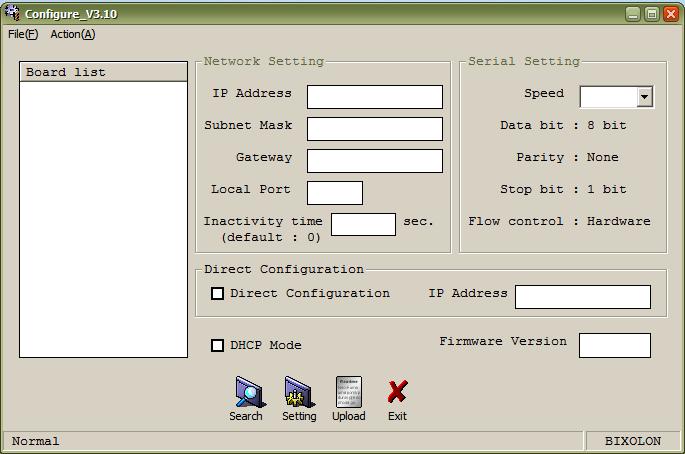
- 6. Click on the MAC address of the printer in “Board list” and it will show the current printer properties,
- 7. Change the IP Address to a larger number to match your network scheme (example: 192.168.0.171). Change the Subnet Mask to your IP scheme and change the Gateway to your router's IP address. Change the Serial Speed to 9600,
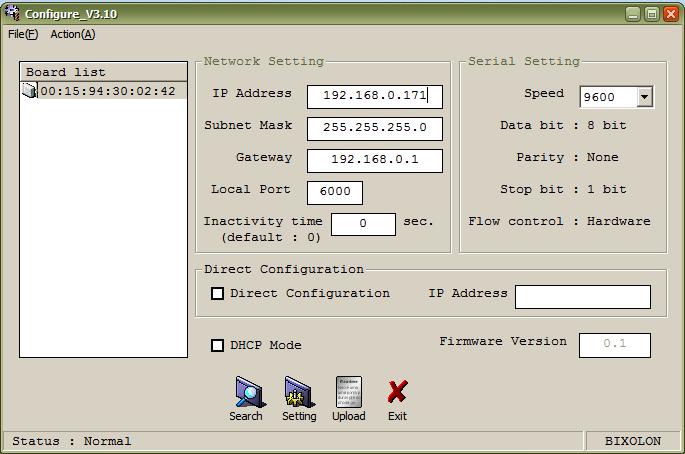
- 8. Click the “Settings” button and it will load the settings,
- 9. Click “Exit” to finish the program.
fonte : http://support.teeitup.com/index.php?option=com_content&task=view&id=177&Itemid=44